The internet can be a source of unlimited information, but not everything on the internet is true. While the internet provides us with quick information anytime, anywhere, accuracy and credibility are often not guaranteed. You can download any book if you visit the website that is relevant.
Call me old-fashioned, but I believe books are the ultimate source of knowledge, wisdom and creativity. Books often come from reliable sources and provide quality content. Books help you to dive deep into the ocean of knowledge and perceive the essence of the content. Be it a romantic fantasy or a skill that you want to learn, books cover them all.
The internet is not that bad after all, as it is in your hands to use it to your benefit. Several modern websites and apps enable you to browse, read and download multiple books on your device absolutely free!
These books range from comics, action, fantasy, horror, poetry and non-fiction. In this article, I will share with you the Top 6 Amazing Websites for downloading Free PDF books that I have used personally and would recommend highly.
1. Library Genesis
Library Genesis, as the name already suggests, includes over a million books in its library. You can search for books in categories like comics, fiction, standard, magazines, scientific articles, etc. After selecting the category, you can simply type the name of the book you are looking for and hit that search button. Soon enough, you will be provided with a plethora of options at your disposal to choose from.
After locating your desired book, you can download it by selecting one of the mirror options, followed by selecting a gateway. And just like that, you have an e-copy of the book you wanted for Free at your comfort!
2. Bookboon
Bookboon is the largest e-book publisher in the world, with more than 75 million free downloads of ebooks every year. Bookboon provides students with free textbooks written by professors from the world’s top universities, covering topics from Engineering and IT to Economics and Business. They also have hundreds of ebooks that focus on soft skills and personal development for the workplace under a monthly subscription model.
Bookboon has a beautiful website that is easily accessible and helps you search books according to a particular category. Bookboon users can also create a team learn in a collaborative environment. To download a PDF, you can simply open the e-book and click on the Download PDF button. It is that simple!
3. Free-eBooks.net
Free-Ebooks.net specialises in revealing new & independent authors, creative writers, and even daring provocateurs. Unlike the above websites, this one includes many books, such as PDF, ePUB, Kindle, and txt. Readers can explore various books from categories like Fiction, Sci-Fi, Non-Fiction, Self Help, Romance, Business, etc.
This website has an amazing feature that helps you preview a book upto 18 pages before downloading it.
4. PDF Search Engine
PDF Search Engine.net is a pdf search engine that helps you find free pdf books, e-books and other pdf and Ms Word files that are not easily searchable from other search engines.
Using PDFSearchEngine is as simple as using other search engines like Google, Bing and Yahoo. Just type your query in the text box and click enter or the search button. The website will present you with a list of search results relevant to your query.
5. Internet Archive
The Internet Archive is a non-profit digital library of books.
They have 20+ years of web history accessible through the Wayback Machine and work with 625+ libraries and other partners to identify important web pages through their Archive-It program.
There are over thousands of topics and subjects in hundreds of languages on Internet Archive Books. If you’re looking for historical and academic books, and even some out-of-print books, this is the best site you go to. So far, they have managed to accumulate a staggering 28 million books and texts.
On Internet Archive, some books can be freely read and downloaded. Others can be borrowed and read on the online book reader.
6. Google
Google is the biggest search engine that exists. If we use certain steps, we can easily find the book we are looking for on Google and download it in PDF format.
Step 1. Open Google Homepage
Step 2. Enter this search instruction “your keyword filetype: pdf”. For instance, if you’re looking for PDF books related to space, just search for “space filetype: pdf”.
Step 3. Open the PDF Link you are looking for from the search result. Google search results have many links to multiple PDFs based on the keyword you are searching for.
Step 4. Download the PDF. Click on the download button to save your PDF book on your device.